Severity: Warning
Message: fopen(/var/cpanel/php/sessions/ea-php80/ci_sessionc2a5303bbe0d895ddc3809014887ce3997f32c49): Failed to open stream: Disk quota exceeded
Filename: drivers/Session_files_driver.php
Line Number: 176
Backtrace:
File: /home/electronnetworks/public_html/index.php
Line: 315
Function: require_once
Severity: Warning
Message: session_start(): Failed to read session data: user (path: /var/cpanel/php/sessions/ea-php80)
Filename: Session/Session.php
Line Number: 143
Backtrace:
File: /home/electronnetworks/public_html/index.php
Line: 315
Function: require_once
A computer network is a system in which multiple computers are connected to each other to share information and resources.

Network cables are used to connect computers. The most commonly used cable is Category 5 cable RJ-45.

A computer can be connected to another one via a serial port but if we need to connect many computers to produce a network, this serial connection will not work.

The solution is to use a central body to which other computers, printers, scanners, etc. can be connected and then this body will manage or distribute network traffic.
A router is a type of device which acts as the central point among computers and other devices that are a part of the network. It is equipped with holes called ports. Computers and other devices are connected to a router using network cables. Now-a-days router comes in wireless modes using which computers can be connected without any physical cable.
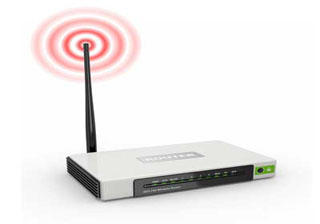
Network card is a necessary component of a computer without which a computer cannot be connected over a network. It is also known as the network adapter or Network Interface Card (NIC). Most branded computers have network card pre-installed. Network cards are of two types: Internal and External Network Cards.
Motherboard has a slot for internal network card where it is to be inserted. Internal network cards are of two types in which the first type uses Peripheral Component Interconnect (PCI) connection, while the second type uses Industry Standard Architecture (ISA). Network cables are required to provide network access.

External network cards are of two types: Wireless and USB based. Wireless network card needs to be inserted into the motherboard, however no network cable is required to connect to the network.

USB card is easy to use and connects via USB port. Computers automatically detect USB card and can install the drivers required to support the USB network card automatically.

Designed & Developed By 
Copyrights © 2024. Electron Networks All rights reserved.